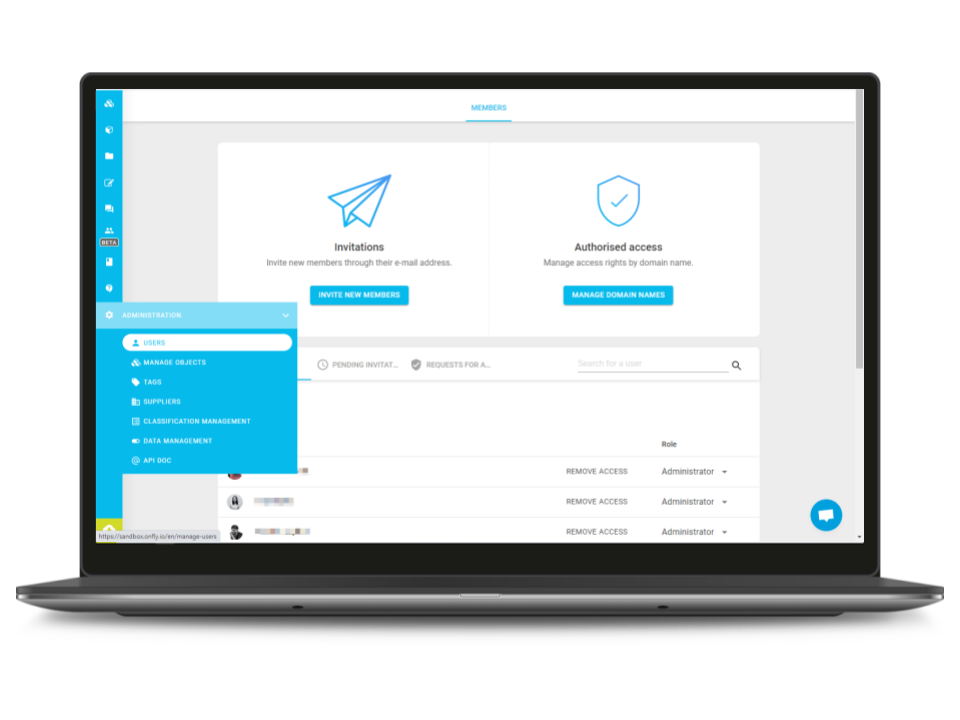Features
Easily manage the invitations received on your Onfly, the name of your domain, boarding passes, and of course the roles of the different players in your BIM project.
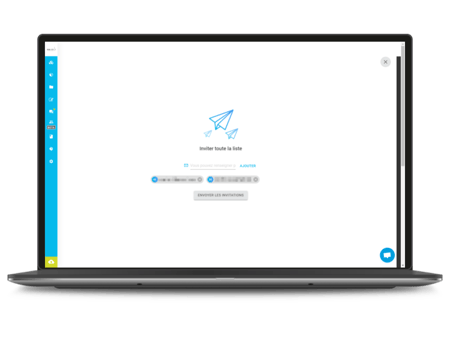
Invitations
You can invite new members to Onfly using their e-mail addresses.
To manage current invitations, you can also use the "Pending invitations" tab.
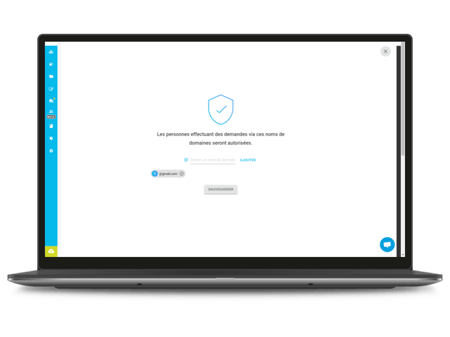
Domain names
You can limit Onfly access requests by specifying specific access areas. To do this, simply fill in the domain field with the domains whose requests you wish to authorise.

Boarding pass
Only individuals who have an e-mail with an authorised domain name will be able to make a request for access to Onfly. The list of applicants is accessible in the "List of pending access requests" tab.
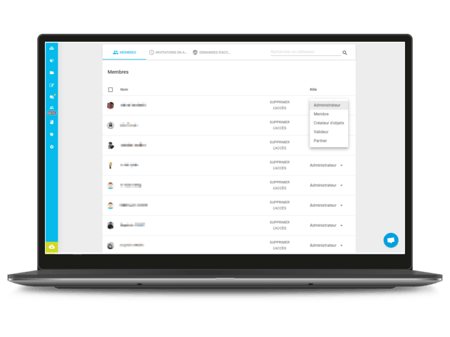
Roles
The "Members" tab allows you to assign roles to users by clicking on the drop-down menu. The available roles are as follows: Partner, Member, Object Creator, Validator or Administrator.
![BIM&CO-color[Pantone] sans baseline (1)-1 BIM&CO-color[Pantone] sans baseline (1)-1](https://crm.bimandco.com/hs-fs/hubfs/BIM%26CO-color%5BPantone%5D%20sans%20baseline%20(1)-1.png?width=1168&height=506&name=BIM%26CO-color%5BPantone%5D%20sans%20baseline%20(1)-1.png)