Useful functions
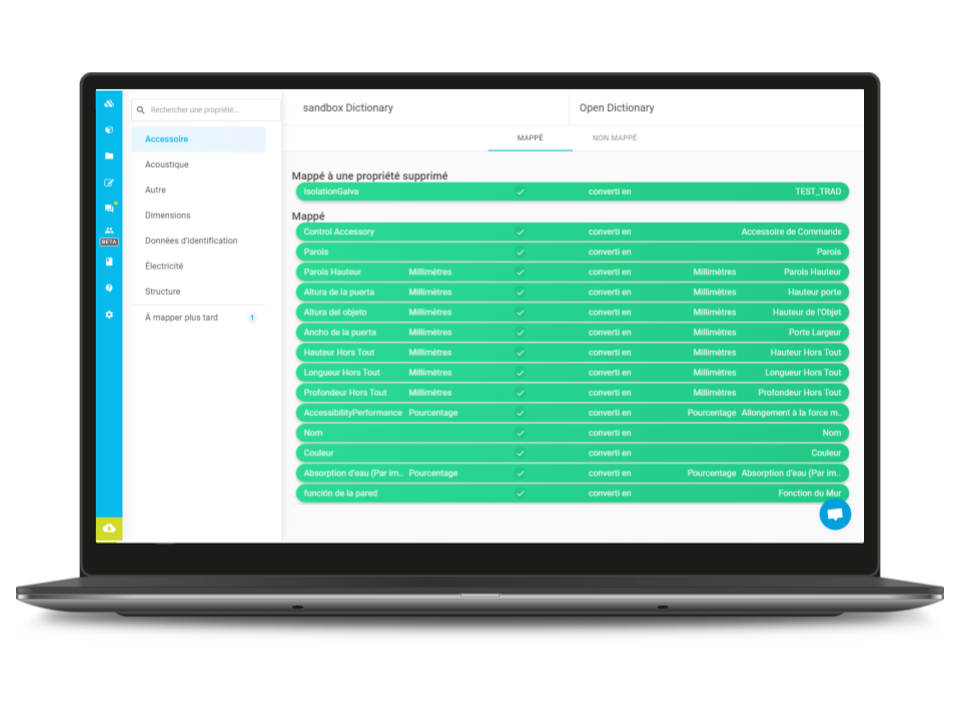
"Mapped" tab
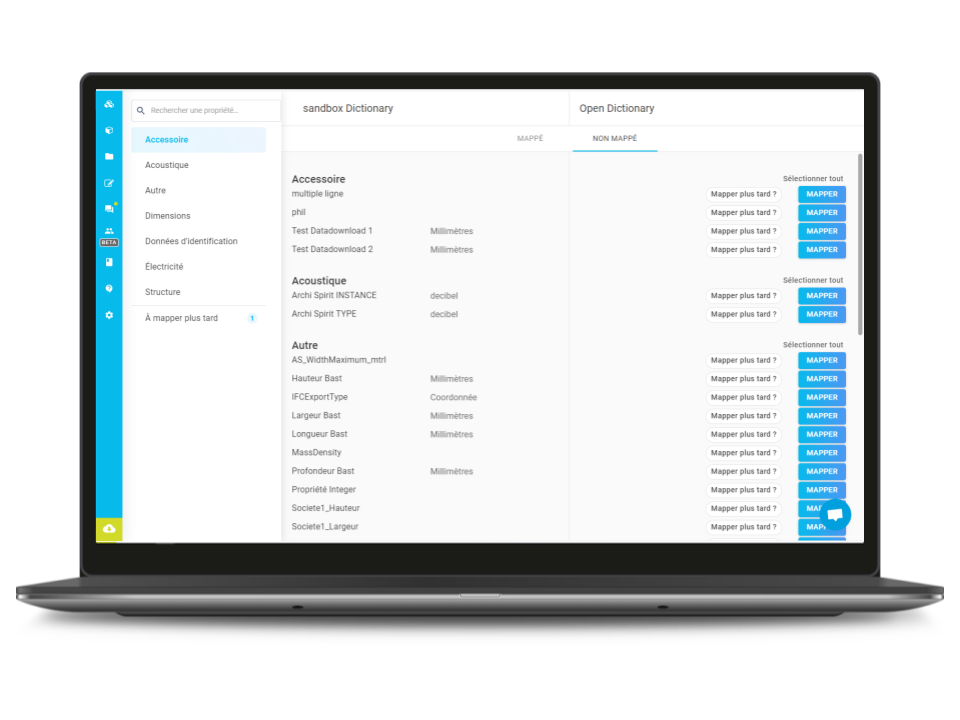
"Unmapped" tab
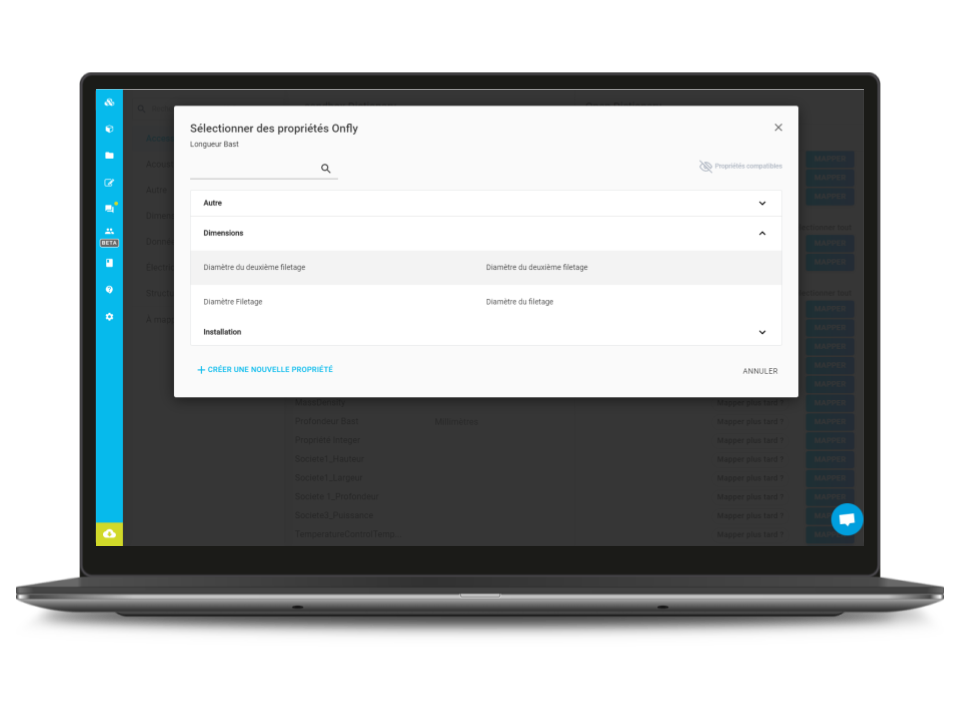
"Map" button
By clicking on this tab, you will find listed on the left of your screen the Onfly properties and on the right of the screen the BIM&CO properties on which they are connected.
By going on the "Unmapped" tab, you will then have access to all of your properties that are not yet connected to the BIM&CO dictionary.
This button will enable you, in a single click, to select among the not yet connected and compatible BIM&CO properties, the one that you want to associate to.
![BIM&CO-color[Pantone] sans baseline (1)-1 BIM&CO-color[Pantone] sans baseline (1)-1](https://crm.bimandco.com/hs-fs/hubfs/BIM%26CO-color%5BPantone%5D%20sans%20baseline%20(1)-1.png?width=1168&height=506&name=BIM%26CO-color%5BPantone%5D%20sans%20baseline%20(1)-1.png)
